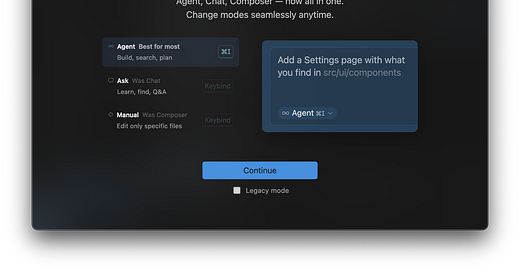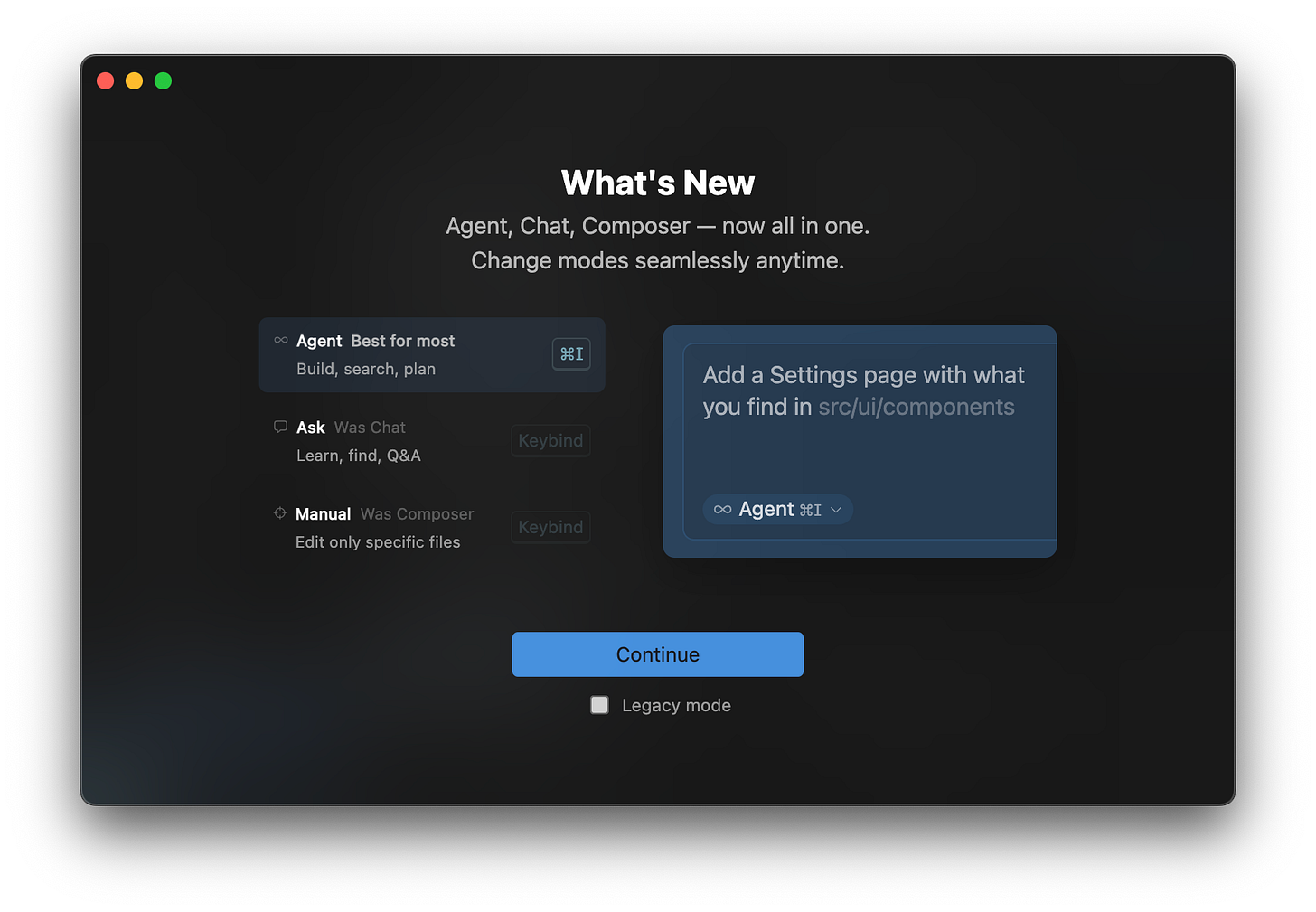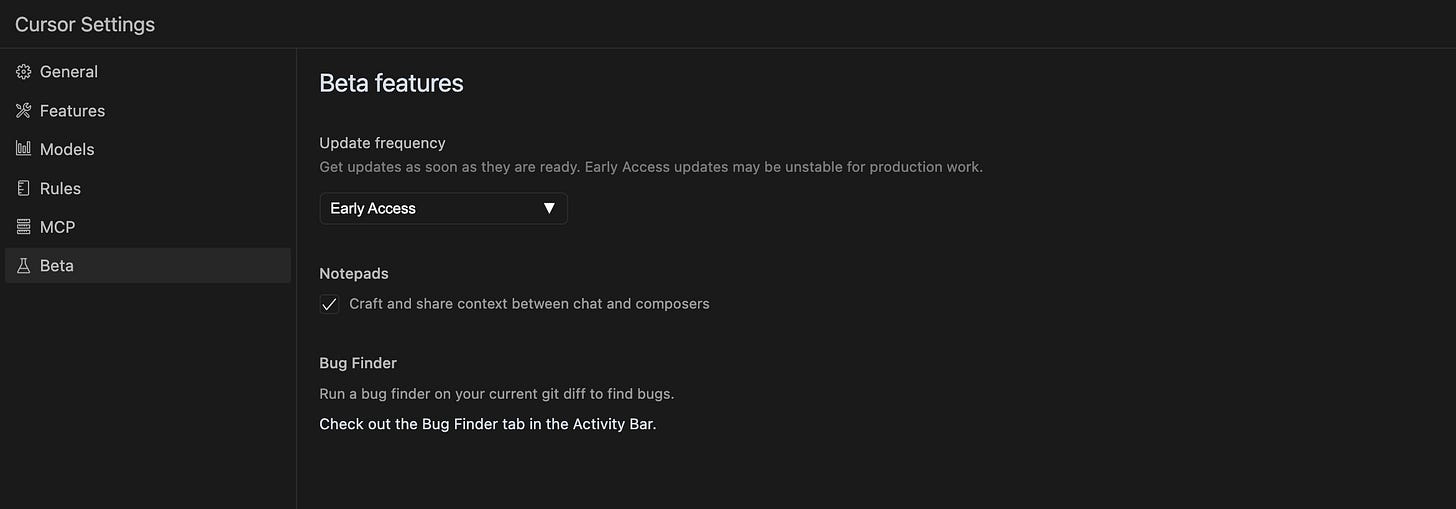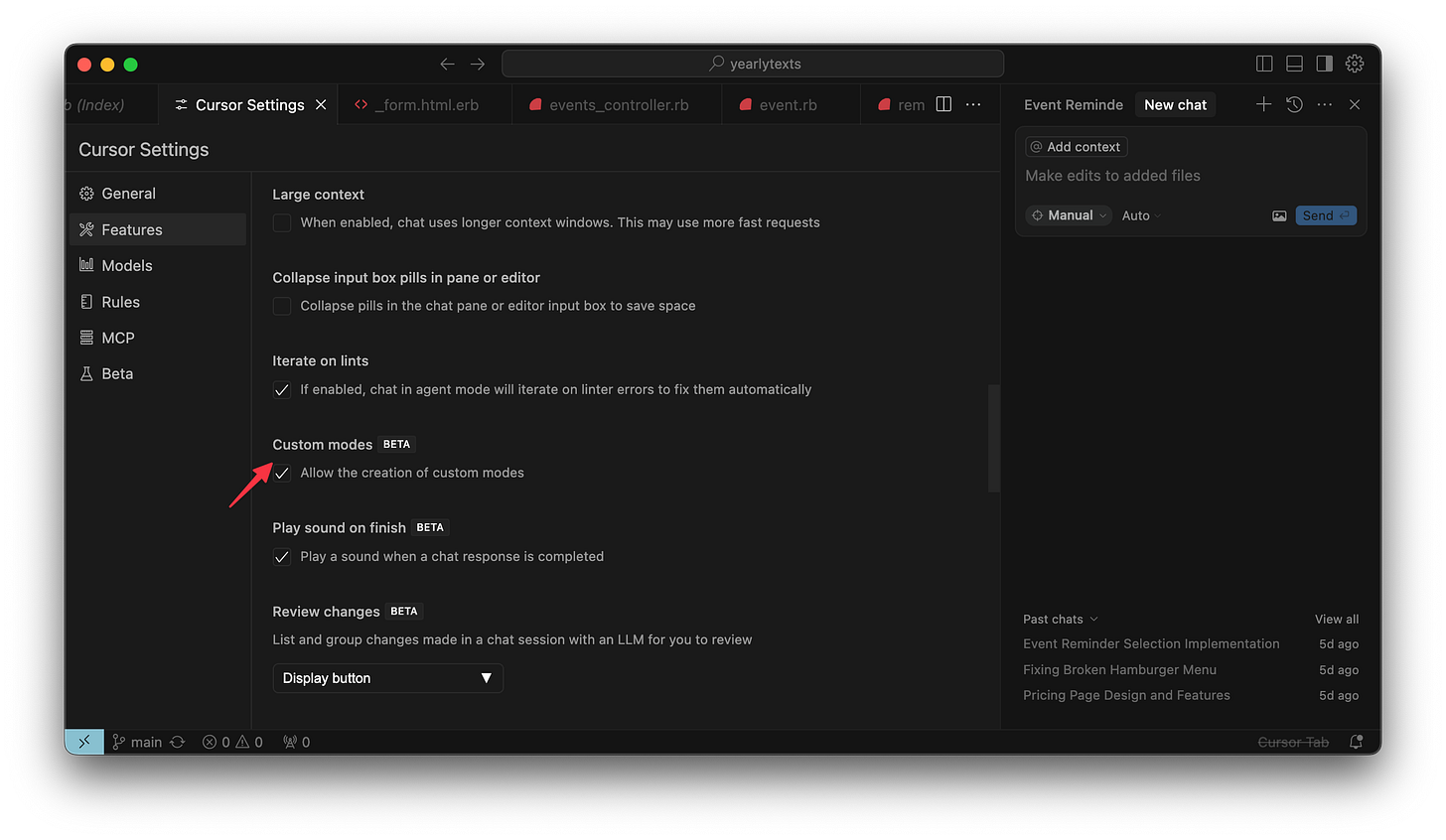How to use Cursor custom modes to 10x your workflow
Make your own "Cursor for planning", "Cursor for teaching", and so on
Cursor just released version 0.48. The biggest piece of this update is custom modes, which let you customize Cursor’s behavior on a whole new level.
🚪How to get access to custom modes
As of today the feature is still in early access. If you’re not in early access and want to be, go to Settings → Beta → Update Frequency and then select “Early Access”
✅ How to enable custom modes
After downloading the latest update, you’ll have access to custom modes. Enable them in Settings → Features → Custom Modes
📝 Some custom mode examples
Now that you know how to turn on custom modes, I’ll go over a few examples of custom modes I’m getting a ton of value out of.
If you’re a free subscriber, thank you for reading! This is where the article becomes exclusive for paid subscribers. If you subscribe, you’ll get access to the rest of this article, and others like:
If you’re a paid subscriber, thank you for your support! Let’s get into some more custom modes that I’m loving.
Making a “Plan” custom mode
Here’s the custom instruction I’m using for this mode: