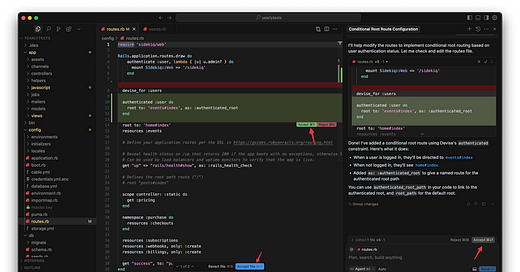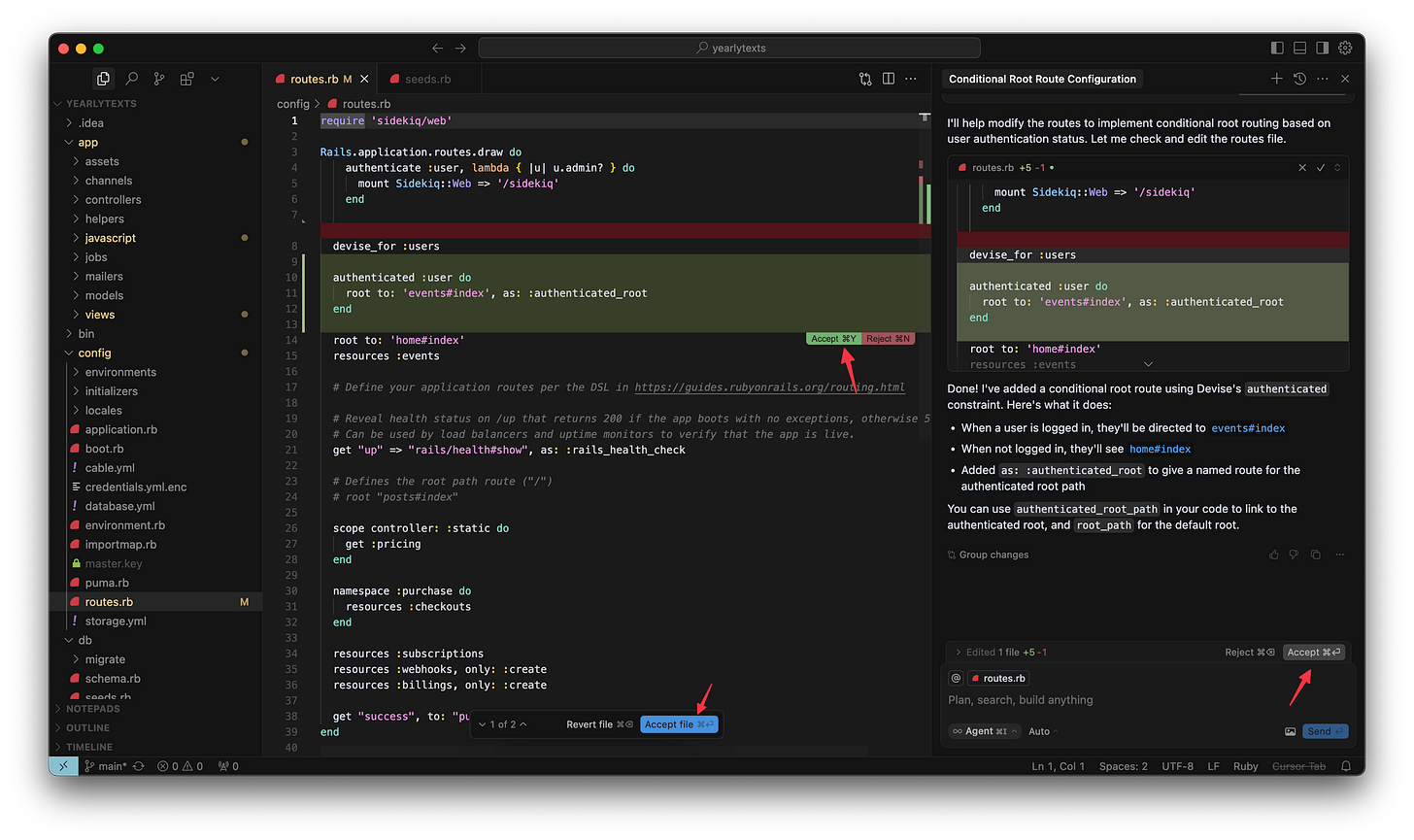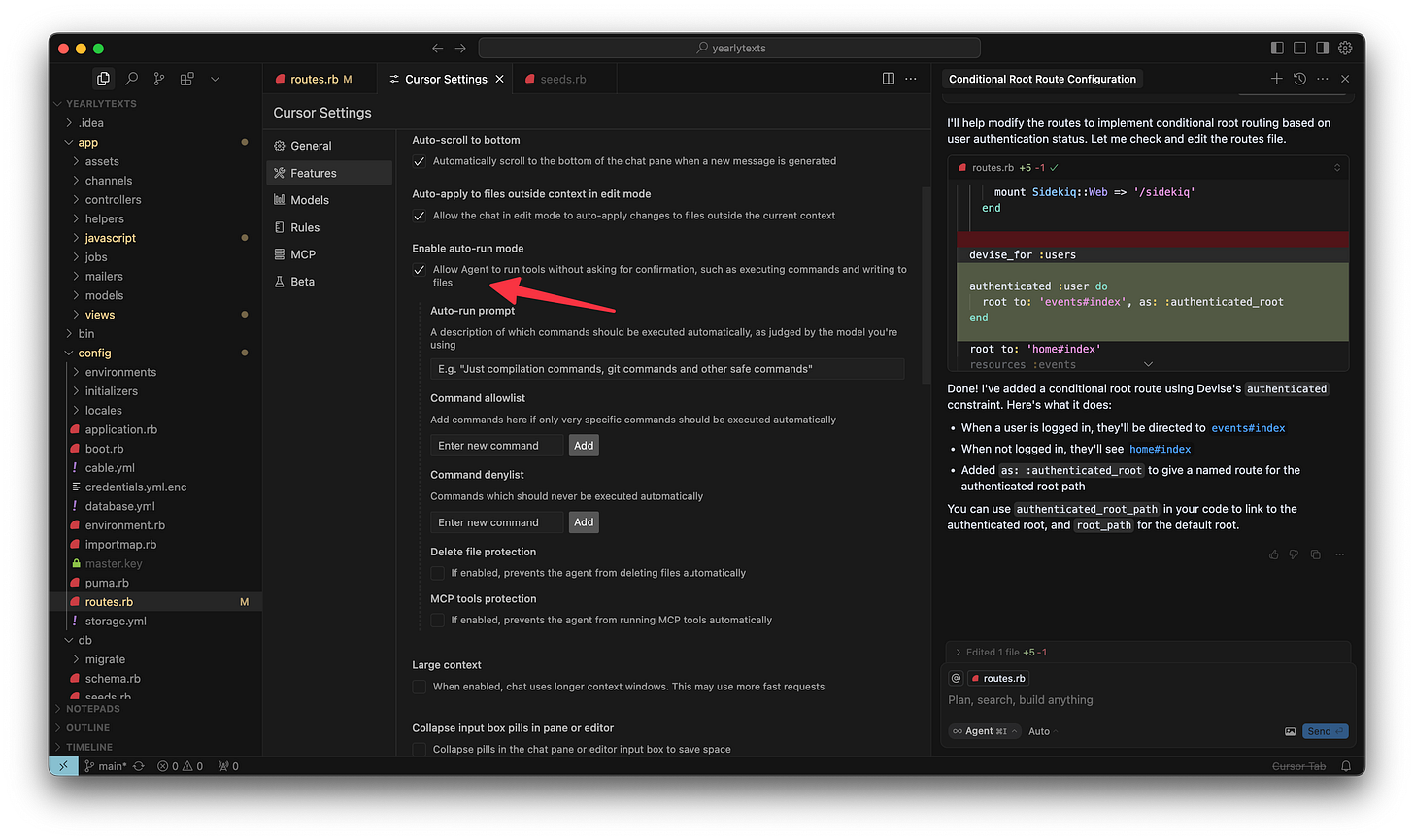How to use Cursor Agent in Yolo mode (safely)
Skip approving every little thing but maintain some guardrails
You are reading The Augmented Engineer, where I show readers how to use AI in software engineering. If you’re enjoying articles like this and want to get more practical guides, you can get full access to the Newsletter for under $2 a week. Your support helps me continue to bring you great, detailed guides. Either way, thanks for subscribing - lets dig in!
As of Cursor 0.46.0, Cursor rolled together “Chat,” “Composer,” and “Agent” into one UI. When chatting in Agent mode (compared to Ask mode), Cursor will iterate over and over again until it’s close to what you want and can continue a chat after you give it feedback.
What is YOLO mode?
Without YOLO mode, having Cursor’s agent make changes is surprisingly tedious. You have to approve changes and are constantly prompted to click accept.
There’s a Cursor setting to auto-accept changes outside of your given context, but what about running commands on your machine?
Cursor’s “YOLO” mode or “auto-run” mode lets the editor run commands without waiting for you to confirm. You can change this in Cursor’s feature settings:
This is inherently dangerous, so there are a few things you should do if you’re going to enable this.